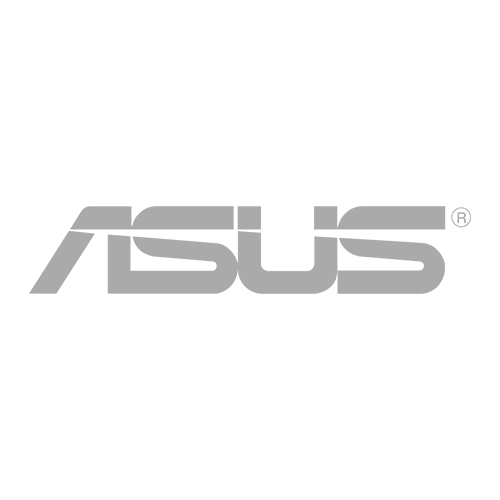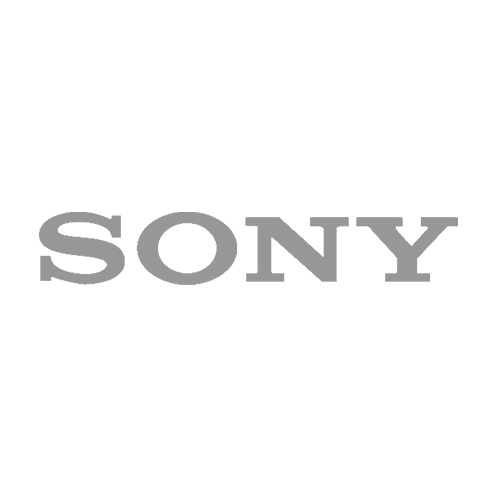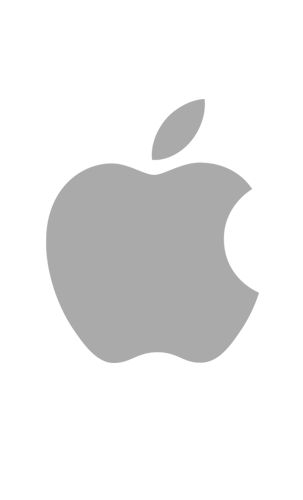Picture this — you wake up, scroll through Facebook, Instagram, and emails for way too long. You finally climb out of bed and get ready to take a bath because you really need to treat yourself. As you start thinking through your to-do list for the day, you start filling the bathtub with water.
As you queue a bath time playlist, your phone slipped out of your semi-wet hands and into the water-filled tub! As you pause for a second to take in what just happened, you notice your phone’s light still on, and a bit of relief washes over you. You pull out your phone and try to give it CPR, but it’s useless. So, what should you do to make sure your phone’s okay?
How bad is water in and on your phone?
After overcoming the shock of seeing your phone fall into the bathtub, you might have tried to wipe off all visible water and give it a few shakes to get the water out. But unfortunately, if your phone was fully submerged in water, shaking it won’t do the trick.
You may be thinking “will my phone ever work again or will it explode in my face while I scroll through TikTok?” Let us answer that question for you. Yes and no.
Why? Today’s smartphones are built to withstand being dipped in water for a limited time. If you recover your phone immediately after dropping it in water, you may still be able to use it. But you should expect muffled speakers and a stuffy microphone. But if you leave it underwater for long enough, you’ll end up with a dead phone. But we also know you wouldn’t do that intentionally.
About your phone exploding question, it probably won’t happen. Generally phones explode when you use faulty chargers and batteries, or buy phones that are faulty from the factory, like Samsung’s Note 7 in 2016, which saw users posting combusted units they just bought. Although the Korean tech giant recovered from this combustion issue, it’s hard to forget an exploding phone.
What should you do after you save your phone from drowning?
After you get out of what should have been a relaxing bath, you’re ready to find out how badly damaged your phone is. Will it need expensive repairs? Has the liquid damage rendered your phone completely useless? Don’t worry, we’re here to tell you what to do after your phone falls in the water:
1. Switch it off
Whether you’d like to admit it or not, turning your phone off when it runs into issues is always your go to option. We’re not going to disagree with you because you’re right! Anyone who’s been around electronics knows that running currents through any wet electronic circuit will result in problems that can sometimes be fatal.
Modern phones automatically shut off when submerged long enough, but that doesn’t mean you should turn it back on after recovering your phone. In another case, if your phone remains on after you save it, we highly recommend that you switch it off to avoid further damage or risking harm to yourself.
2. Use a damp cloth
If your phone fell into a tub that’s filled with liquid other than water, we suggest you wipe it down with a damp cloth. Moisten a lint-free, soft cloth and wipe it all over your smartphone until you’re sure no liquid remains.
After clearing all the liquid, wipe it again with a dry cloth.
3. Take out removable components
The first thing you should remove is your phone’s case! Obviously, you won’t be able to wipe the unit off properly with it on. After getting rid of your already-soaked case, take out your SIM card and tray, memory card, and, if possible remove your phone’s battery/
Basically, take any part that’s removable out and let it dry.
4. Pick the right towel
What towel or cloth should you use to wipe your phone off with? You’ll want to look for the softest cloth you can find. If you don’t, you may end up with a scratched and liquid-damaged phone.
To make sure you’re not ruining your phone by using the wrong towel, get a lint-free and soft cloth, similar to one you would use to clean glasses. When in doubt, look for the softest cloth to avoid scratches.
With your soft cloth, wipe the phone, along with the removable parts you took out.
5. Let it dry
If your phone turned off by itself after being submerged, you’re probably itching to turn it on to check if it still works. We have to stop you right there — your phone’s components are probably wet and any current will damage it further.
After you wipe off the liquid residue that’s visible to you, put your phone and its parts in an absorbent towel and leave it in a cool, dry place. This is a painful part because you’re left to wait until everything has dried to know if your next stop will be to a phone repair store for professional help.
6. Switch it on
It’s time! This is the day you’ll find out if you need to run to your trusted smartphone repair store, get a new phone, or revive one that survived a swim in the bathtub. After you’re sure your phone’s dry — which is probably one to two days after the incident — switch it on.
If it turns on and works normally, lucky for you! But if it doesn’t, we don’t recommend plugging it in to charge because it may still have water inside.
7. Monitor for issues
If your luck continues, you’re probably elated that your phone’s still working after that fiasco. Now, it’s time to monitor your phone for issues that follow liquid damage. You might notice issues while blasting your music, using your camera, or just by looking at your screen for weird colors and lines.
8. Reach out to a phone repair shop
Even if you don’t notice any issue and your phone is working normally, it won’t hurt to visit a smartphone repair shop and get your cell phone checked. Some problems might not appear early, and you might deal with them much later after the problems have worsened.
That’s why we recommend you reach out to a reputable cell phone repair store near you to get a liquid damage diagnostic check. Some shops offer them without a fee, and it’ll benefit you and your phone if you grab these offers!
Takeaways
Phones falling in liquid is a relatively common occurrence. That’s why professionals are trained to fix these problems! There are thousands of reputable repair stores out there that will be more than happy to help you with your liquid-damaged phone. But if you can’t go to them as soon as you get your phone out of the water, follow our recommendations above for the best chance of saving your phone from irreversible damage.